Wednesday, December 28, 2011
Wednesday, December 21, 2011
Tuesday, December 20, 2011
Wednesday, December 14, 2011
Tuesday, December 13, 2011
Friday, December 9, 2011
 Question: I have both the negatives and the printed photos; which one is better to have scanned?
Question: I have both the negatives and the printed photos; which one is better to have scanned?Answer: The Original!!
 Did You Know...
Did You Know...That we scan negatives and slides starting out at JUST 35¢? Want to order? Just click here!
Wednesday, December 7, 2011
Monday, December 5, 2011
The Gift of Memories!
sharing old memories while making new ones!!
There's still time to get your film in! Check out our holiday deadlines HERE!
Monday, November 14, 2011
How do I know what type of movie film I have?
Answer: Use the pictures below to help identify your film type:

DID YOU KNOW....
The standard 8 mm film format was developed by the Eastman Kodak company during the Great Depression and released on the market in 1932 to create a home movie format that was less expensive than 16 mm?
Want more information about movie film? Visit us here
Friday, November 11, 2011
FREE SHIPPING
Print this coupon today and get FREE inbound shipping on your order
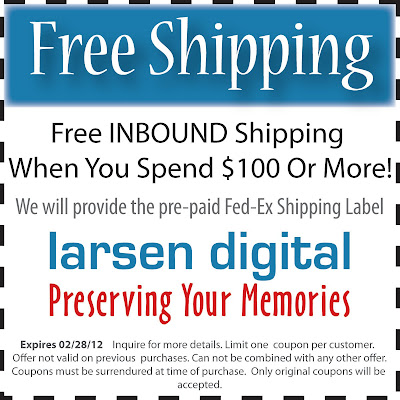
Monday, November 7, 2011
Which of the big 5 Web Browsers is Best?
Read the article from ZDNet HERE to find out!
Thursday, November 3, 2011
Thanksgiving Sale

Check out our Thanksgiving Sale today!
Thursday, October 27, 2011

"Preserve your memories, they're all that's left of you"
Wednesday, October 26, 2011
Monday, October 24, 2011
Tuesday, October 18, 2011
Larsen Digital has Partnered with Pixorial!

Want to know how it works? Check out this video!
Monday, October 17, 2011

Do your photos or film have signs of discoloration? Larsen Digital can help. Take a look at this Digital Makeover!
Thursday, October 13, 2011
Coupon Today, Giveaway Tomorrow!

Want to be entered to win a $25 Gift Certificate? Like our Facebook page!
Monday, October 10, 2011
So You've Brought Your Old Film To The Digital Age... Now What?
Check out this article from About.com for ideas on how to protect your digital files!
http://cameras.about.com/cs/printing/a/storage.htm
Want to know about our 5 Year Data SafeKeeping plan, where we will keep ALL your precious images for 5 YEARS?! Visit us HERE!
Thursday, October 6, 2011
Wednesday, October 5, 2011
Tuesday, October 4, 2011
Halloween Memories

What's your favorite Halloween memory?
Don't forget to preserve them with Larsen Digital Services! Take advantage of our Fall sale ending October 15!
Monday, October 3, 2011
Traveling Soon?
 By Nancy Hill
By Nancy HillTraveling with photo equipment can get complicated, but traveling without photo equipment would be pointless to anyone who loves photography, so here are some pointers that should take some of the stress out of it.
1. If you’re flying, carry your camera onboard with you to avoid damage. When you go through metal detectors, ask the attendant to hand-screen your film. To help expedite hand-screening, carry your film in clear canisters or remove it from its packaging and place it in clear plastic bags.
If you can buy film where you’re headed, consider waiting until you get there to purchase it. It’ll at least make one leg of your trip easier going through screening devices.
Do not pack unprocessed film in checked luggage. The scanner equipment is stronger than the ones used for carryon bags, and may well fog your film.
Check your airline’s web site to find out carry-on and checked-luggage policies. Some overseas airlines or small airlines do not allow you to carry luggage onto the plane with you.
Digital media are not affected by x-rays, but magnetic devices could harm them. Because there may be powerful magnets in the motors of conveyor belts, place your camera as far away from the beginning of the belt as possible.
2. If you’re traveling by car, keep your camera inside when you’re driving so it will stay cool. Carry it with you when you leave your car; it can easily be stolen out of the trunk.
3. Always, but always, keep your eye on your equipment. It takes only a couple of seconds for anyone to grab an unattended camera bag. Dangling a camera from your neck isn’t a good idea, either; it’s very easy to cut a strap with a quick cut of a sharp knife.
4. Know what you’re going to do about storing digital images before your trip begins. Personally, I prefer memory cards. Lugging around a computer or portable storage devices is a hassle. If I’m particularly protective about images, I either go to a one-hour lab and have them download the images to a CD or I go to a cyber cafe and download the images to an online image bank. If I need more memory cards, I just buy them. They’re not hard to find. If I think they may be hard to find, I take extra ones with me. You can never have too many memory cards.
5. Insure your equipment. See if your insurance company already covers your equipment in case of theft or damage. If it doesn’t, get a policy that will, especially if you’re traveling with thousands of dollars worth of equipment.
6. Unless you know your camera inside and out, take your manual with you. Just pack it in your luggage.
7. Make sure you take all your cords, etc. with you. If anything needs an outlet, bring an electric plug adapter if you’ll travel overseas. Bring one for your car, too, if you’ll be doing a lot of shooting in the field.
8. Protect your camera from inclement weather.
9. Avoid leaving your gear in extreme heat.
10. If it rains unexpectedly, the very least you should do is get your camera under an item of clothes to shield it the best you can. Get out of the rain.
11. If it’s cold, warm your camera up with your body heat to avoid condensation. If condensation does occur, empty the battery and memory compartments and keep the compartments open until they’re dry. If you take them back outside with condensation, they may freeze, and that’s bad news.
12. Use a UV filter to protect your lens.
13. Take equipment you’re familiar with. Traveling isn’t the time to try out new equipment if you want to be confident you’ll get good results.
14. Travel light with a good bag. Don’t bring every lens or body you have “just in case.” By limiting yourself, you may also find new ways of seeing.
15. If you’re going overseas, declare all your photo equipment with custom officials at the airport before you leave so you won’t have to prove ownership when you return.
Thursday, September 29, 2011
Buying a Tablet?
Check out these tips from PC Magazine on buying the right tablet for you.
http://www.pcmag.com/article2/0,2817,2382821,00.asp#fbid=hUq
pcp7a3tW
Tuesday, September 27, 2011
3 great iPad apps for reading the news!
It has been said that information is power.
 These days information is so readily accessible that almost anything can be searched out and discovered within seconds using our smartphones and tablets. Owners of the iPad can experience greater informational power by using a few key applications that are able to serve the latest and greatest news articles in a flash, without having to browse around multiple websites in Safari.
These days information is so readily accessible that almost anything can be searched out and discovered within seconds using our smartphones and tablets. Owners of the iPad can experience greater informational power by using a few key applications that are able to serve the latest and greatest news articles in a flash, without having to browse around multiple websites in Safari.
Three of the most popular and useful applications for reading the news on the iPad are Zite, Flipboard, and Editions by AOL. These three apps scour the Internet and return articles that create a personalized magazine that can be customized to fit the user’s interests.
While each app essentially performs the same task, they have each found a way to provide unique tweaks and features that keep iPad users entertained and coming back for more day after day.
Zite
Zite was released on March 9, 2011, and quickly gained favor in the eyes of many news enthusiasts. Fortunately for the Canadian company Zite, Inc., its innovative app gained so much popularity that it was recently acquired by CNN.
It can be said that Zite is a “smart app" because it will, over time, automatically learn what each user’s interests are based on the articles that are read. As it learns, Zite will serve more articles based on those interests.
Each user can help Zite learn faster by giving each article read a thumbs up or thumbs down in a side bar that is built into each page.
The magic behind Zite is that it will go out and grab news articles within preset or custom, user-created sections from all different sources on the Internet to present the most customized reading experience.
Zite has become a one-stop shop for all the latest news. Instead of browsing around several websites, iPad users can simply open Zite and be automatically presented with the news that is most relevant to them. Zite is currently available for the iPad only, but is expected to be released for other tablet platforms in the future.
Flipboard is an innovative app that helped pave the way for apps such as Zite. Rather than gathering articles from all over the Internet as Zite does, Flipboard allows the user to select favorite sites from the Internet that are loaded into a section on the homepage. The content from those sites are then integrated into the app’s magazine-like interface for a unique reading experience.
Flipboard integrates site content in a very clever way that gives it the feel of a physical magazine. There is even a fun little animation that simulates a physical magazine page turn with each swipe. After becoming accustomed to Flipboard’s interface, reading the same website content within Safari will seem like a flavorless experience.
One key feature that sets Flipboard apart is Facebook integration. After logging into Facebook through the app, Flipboard will take the user’s Facebook wall and transpose it to magazine form. This creates a new and interesting way to view Facebook. The app even gives the user the ability to “Like” and comment on status updates and pictures posted by friends. As there is currently no dedicated Facebook application for the iPad, Flipboard can be used as an alternative in the interim while Mark Zuckerberg decides on a release date for his official iPad app.
Flipboard was released on July 21, 2010, and was one of the first customizable news apps on the scene. It was named as Apple’s iPad App of the Year in 2010 and was also named one of the Top 50 inventions in 2010 by TIME Magazine.
Editions by AOL
Released on August 3, 2011, Editions by AOL is the new kid on the block. The user interface of Editions is one of the most unique and really gives the user a true, personalized magazine experience. Each day, the app will deliver a new “Edition” of a personalized magazine full of articles and news stories from user-selected topics.
Editions comes with several preset sections including Top News, Local News, Technology, Business, Entertainment, and Sports. More preset sections are available and can be added based on the user’s interests. Like Zite, Editions is a smart app that will learn over time what each user is most interested in and will serve up the most relevant articles.
The feature that is most unique about Editions is it integrates local news and weather based off geographic location of the iPad being used. Facebook integration is also available which informs the user of upcoming birthdays and other events.
Despite the beautiful interface and unique features, Editions lacks the ability to create custom content sections as Zite does. Also, Editions only presents a handful of articles within each section and displays fewer articles per page than Zite and Flipboard. This can be a drawback for those who prefer to view more content and headlines at once.
However, this can also be seen as a benefit to those who prefer smaller amounts of content per page, which creates a less distracting and more concise interface. All in all, Editions is a very well-built app and has received high reviews in the App Store.
Each of these three apps essentially performs the same task. Each user’s needs and preferences are left to decide which app is truly the most useful and entertaining. While these apps all deliver the news, the best news of all is that they are free in the App Store and can be accessed without advertisements.
-Article from KSL.com
Wednesday, September 21, 2011
Digital Scrapbooking!
Check out TopTen Reviews' picks for the best software!
To get started, all you need is to get your photo memories converted to digital format.

To begin, visit us here
Wednesday, September 14, 2011
Monday, September 12, 2011
World's First Photograph
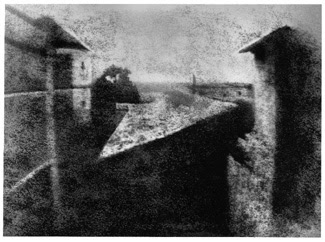 (Find source here)
(Find source here)Want to get your old photographs preserved? There is no better time than now!
Visit us HERE to find out more!
Wednesday, August 31, 2011
Thursday, August 25, 2011

Larsen Digital Services is located in Pleasant View, UT - about 45 miles north of Salt Lake City.
Near Salt Lake is a city called Herriman, where they have recently experienced their second fire in one year. So here is something to think about...
What will you do if a fire comes near your house?
Are your photos and family videos digitized?
No one wants to lose their memories, but the sad part is that once they are burned, they are gone. Larsen Digital Services takes your old format film and digitizes it. So not only do you have your paper photos and negative film, but you have a digital copy of your memories.
We also offer a service known as '5 Year Data SafeKeeping' where we hold on to your digital files for 5 years in case of a mishap such as a fire. This service can be renewed every 5 years to ensure that you never have to worry about your memories!
Don't take a chance- take care of preserving your old format film now.
www.slidescanning.com
Wednesday, August 17, 2011
Monday, August 8, 2011
Thursday, August 4, 2011
 Do you want to play BluRay discs, but aren't sure how to buy the player? Let these thoughts from PC Magazine help you in your endeavor.
Do you want to play BluRay discs, but aren't sure how to buy the player? Let these thoughts from PC Magazine help you in your endeavor.Aren't sure if DVD's or BluRay's work better for you? Give us a call and let us help you determine your needs! Our customer service representatives are always happy to help you get the information you need to preserve your memories! Find our contact information here.
Wednesday, August 3, 2011
Friday, July 29, 2011
Want Free Money?
We give:
3 $25 gift certificates
and
1 $50 gift certificate
away each month!
Visit us here to become a fan!
Wednesday, July 27, 2011
Tuesday, July 26, 2011
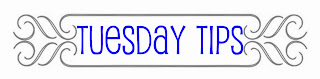
A lot of people are looking to send their slides in to a company to be digitized, but they don't know where to start! Here are some tips to making your job easier:
Step 1: Un-Organized Slides
If you don't know the order you want your slides scanned in, just send them in to us as they are; we will scan them and we can upload them to our Online Image Organization system. This system allows you to organize your images after we scan them.
Step 2: Organized Slides
If you do know the order you want your slides scanned in, the preparation steps are simple!
You can leave your slides in the carousels if you want, and label each carousel with a title.
Carousels weigh more than the slides they are holding, so this will increase your shipping costs. If you want to keep your costs down, you can take your slides out of the carousels and send only the slides.
Step 3: Slide Bundles
If you take the slides out of the carousels, or other slide containers you will want to bundle them into groups.
Try an avoid bundling more than 50 slides in each bundle because rubber bands can break if you exceed that amount. If your group has more than 50 slides, just create two bundles & label them, so we know they belong to the same group. Example "Group 1a," "Group 1b"
Label your bundles so that we can add a title for each group. Make sure you write clearly, or better - type up the titles & print it out.
Step 4: Slide Groups
We offer 1 group for every 50 slides you send in, you can divvy your groups up however you want. For example, if you have 200 slides you will receive 4 groups at no charge.
The first group could have 80 slides, the next could have 20, the next could have 30 and the last could have 70. If you need additional groups over the allotted amount it will be $2 per group.
*this does not apply to groups created online; you can create as many groups online as you wish.
If your slides are in plastic protector sheets, and you have a specific order you want the slides scanned in, just number & label the sheets.
Step 5: Handling Fees
Slides received with metal clips attached to the slide, will receive a 15¢ handling charge per slide.
110 Format slides received in 1" mounts will also receive a 30¢ handling fee per slide.
For a full list of our handling fees Click Here
Step 6: Order Form
Fill out our order form, if you need help at any time, don't hesitate to call us at 1-800-776-8357.
Step 7: Package & Ship
Place all your items in a shipping box with packing material so that your slides are not jumbled around in the box. Make sure you include your order form in your box so we know who the slides belong to when they arrive.
We accept shipments from all carriers, so you can pick whichever carrier is most convenient for you. We do recommend either UPS or Fed Ex because they offer the ability to track your package.
We do not recommend using the Post Office to ship your slides
Step 8: We Take Care of the Rest!
Once we receive your package we will notify you by e-mail that your package has arrived and the date we expect it to be completed. It's that easy!
Friday, July 22, 2011
Announcing a New Partnership!
With Pixorial, you can access, organize, edit, store and share all your video memories on demand.
All Larsen Digital customers gain access to Pixorial's Premium Membership for 30 days upon signing up! Additionally, the price of a Premium Membership is only $39 for Larsen Digital customers -- a $10 discount on the normally $49 Membership.
With Pixorial's Premium Membership, Larsen Digital customers get priority processing and full-screen viewing! Additionally, you get the Pixorial Producer, which gives you extended editing features and the ability to add transitions, text, titles, credits and access to more than 1500 music tracks from Pixorial's library. You can also share videos on your favorite social networks, embed on your blogs, create customized DVDs and much more!










































