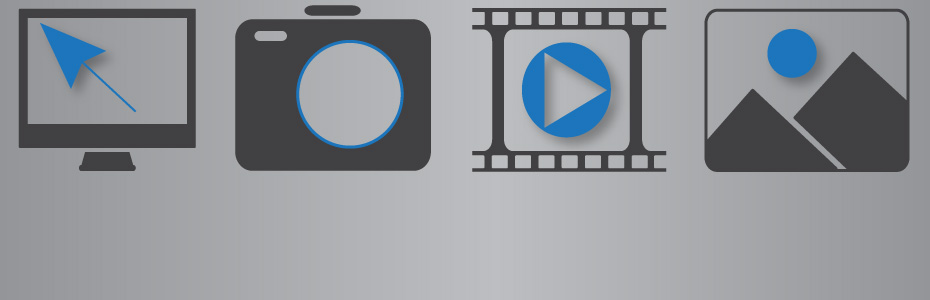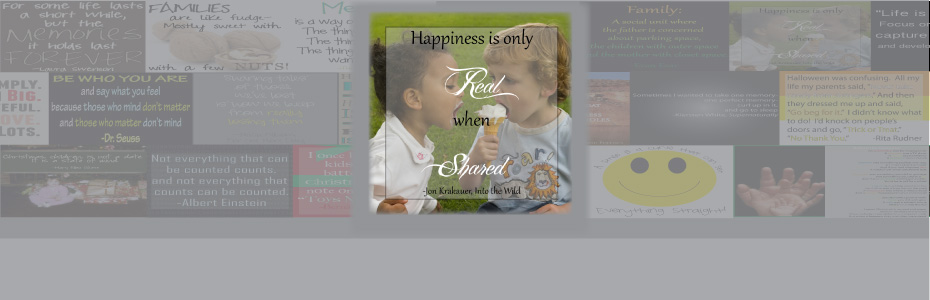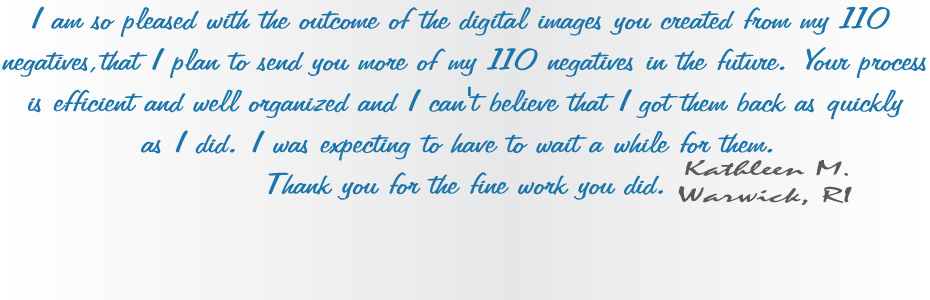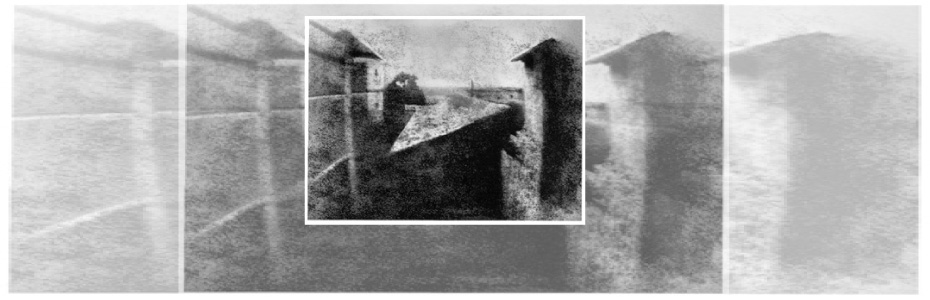Have you ever looked at a photo and though, "That looks a little blue...?" Thankfully with digital photo editing, when your digital photo colors are not balanced you can quickly and easily fix it!
For this tutorial we are using Pixlr, which is a free photo editing software.
Step 1:
If you have old film that has been scanned and converted to digital you are probably wondering why the color doesn't seem balanced. There are two reasons for this. First, the dyes in the film fade over time, so if the film itself is already faded, the only way to fix or adjust it is digitally. Second, some films scan better than others, so some films will need to be balanced after they have been digitized. If you have a newly taken digital photos and the colors are not balanced, you can easily fix it using the curves tool in Pixlr.
After you open Pixlr and load your photos, simply go to the tool bar at the top and select "Adjustment." A drop down menu will appear after which you will scroll down to "Curves."
Step 2:
At first sight Curves can appear intimidating, but don't fret- it's extremely easy and the results are dramatic!
If you look to the right side there are three droppers. The top is white, the middle is gray, and the bottom is black. What you need to do is select a dropper based off the color. Then, you will take your cursor (which will now look like a dropper itself), and select a part of the picture that is supposed to be the color you selected. For example, if there is a silver watch in the photo you are editing, you will want to select the middle gray dropper, and click on the watch. The color will automatically adjust for the entire photo. If you are not happy with the results, just click on a different spot until you get the right balance.
Step 3:
After you have clicked on a spot within your digital image, you will notice that the lines in the curves box will have adjusted and moved according to the changes it just made. Once you really get the hang of curves, you can use your mouse to grab the gray line and move it up or down. If you move the gray line up/left it will lighten the photo. If you move it down/right, it will darken the photo. We don't necessarily recommend doing this, but wanted to let you know that it is indeed an option. We personally recommend using the dropper tool until you get the right balance.
Step 4:
Now, while you are clicking around trying to get the right balance for your photo, don't panic if your image goes a bit discolored or outright crazy! It happens, just click on a different spot and it will adjust itself again.
Step 5:
Here is our finished product. It was super simple and it looks supremely better.
Stay tuned for more tutorials on how to make your digital images perfect!
Larsen Digital Services specializes in converting your old film to a digital format. After digitizing your photos, slides, movie film or negatives, we also offer color correction services to bring your memories back to life. Don't have your film converted to digital yet? Have no fear- Larsen Digital offers the best quality along with the best price.